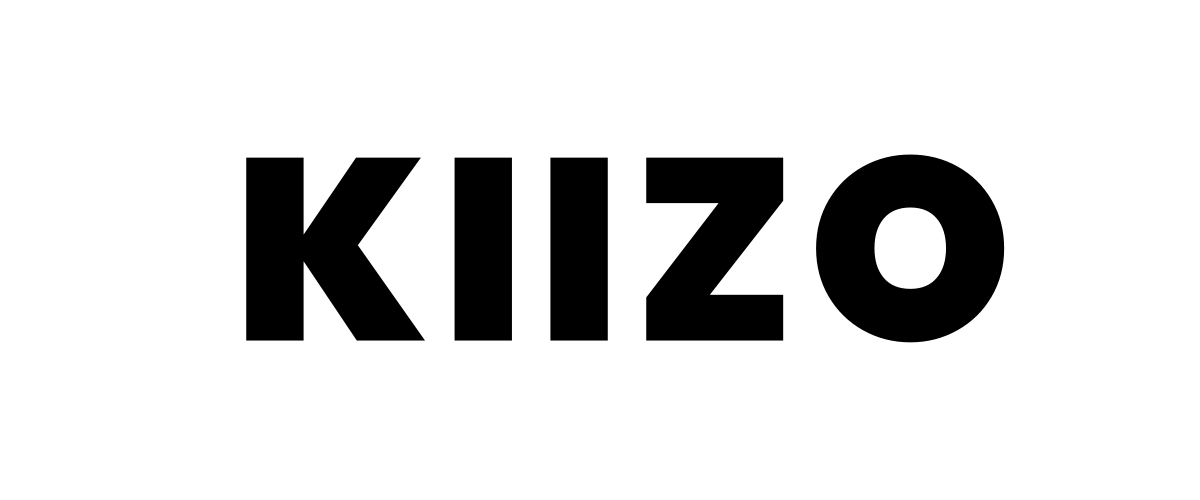Use of cookies and similar technologies
Cookies are small text files stored in the browser when using websites or applications. You can control how cookies are used by websites by configuring the privacy settings in the browser (see the browser guide to learn more about cookie control). Note that if you disable cookies completely, Kiizo's websites and applications may not function properly. Kiizo and the companies that help us manage our business could make use of cookies in different ways, for example to:
- Authenticate and identify users on our websites and applications so that we can provide the requested services
- Monitor information provided by users, for example by keeping items in the shopping cart while browsing the Kiizo site
- Provide you with the Kiizo websites and user applications you use
- Remember user preferences, or where a previous session was interrupted while using an Kiizo website or application
- Measure your use of Kiizo websites and applications to help us improve them, customize websites and online services based on your interests and conduct market research
- Understand the likely interests of users to better target Kiizo messages and content on other companies' websites
- Perform analysis and personalization services of Kiizo sites, advertising services or to create targeted online messages for the user.
From a technical point of view, cookies are called "HTTP cookies". There are other technologies that can be used for similar purposes, such as HTML5 local storage. To authenticate users, keep track of information provided by users and to remember user preferences (see the points indicated above) we can use various technologies.